Regardless of what you’re selling, SEO is of utmost importance for greater visibility online. The marketplace knows that. No wonder there are more than 200 SEO tools at your disposal. But how do you know which SEO software for small business success best suits you?
Worry not; I’ve done the heavy lifting for you. I took time to review and test some of the SEO software tools available in the marketplace and handpicked a few that I believe are worth checking out.
Whether you’re looking for a free or paid SEO tool, this review comprehensively covers some of the top SEO tracking tools in both categories.
Let’s get started.
Overview
If you’d like to head straight into picking the right SEO tools, I’ve summarized everything for you below.
Now let’s take a deeper look at each one of these tools and what they bring to the table.
Best Small Business SEO Software
In establishing your small business, you want to keep costs as low as possible, including what you spend on SEO. You’re probably looking for a free but good SEO tool to help you achieve your goals with the much or the little they offer.
Here are some cost-effective SEO tracking tools to include in your toolkit if you want to increase organic traffic for your business at a reasonable cost.
1. SEMRush – Best overall
If you’re looking for a freemium SEO tool loaded with marketing features, SEMRush fits the bill. There’s much more to highlight regarding what it offers, such as keyword research functions, site auditing features, and content optimization tools, all of which are central to your SEO efforts.
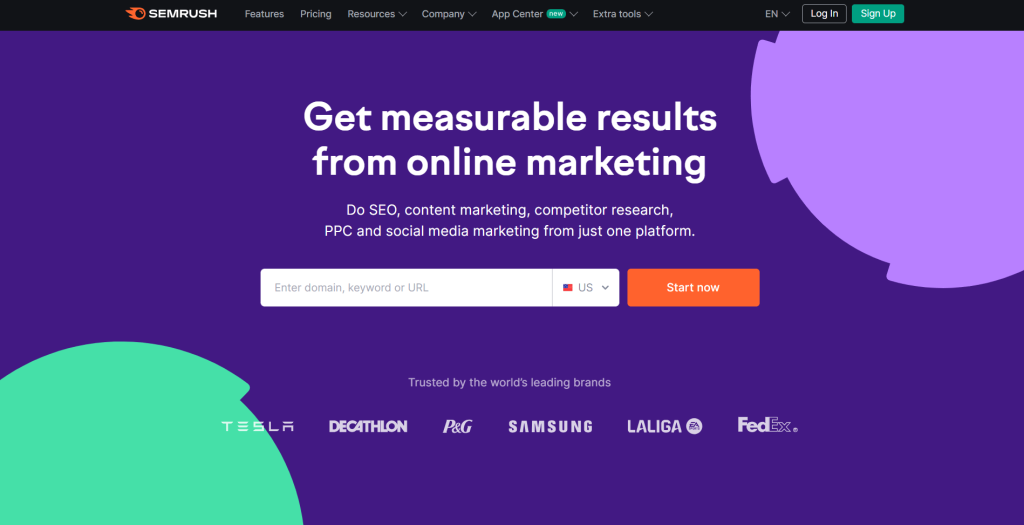
You can research keywords relevant to your business and determine which ones your competitors are ranking for. Moreover, you can perform a site audit to identify technical SEO issues that affect your ranking and get a quick report on how to fix them. However, I must point out its user interface, which I feel might be a bit difficult to navigate, especially for beginners. Also, the free version is a bit limited and you may have to upgrade to paid plans to get the most out of the tool.
Pros
- Comprehensive SEO research tools
- Competitor analysis
- PPC and organic keyword research tools
- Site audit and on-page SEO analysis
- A free plan is available forever
- Seven-day money-back guarantee if you choose to go premium
Cons
- The free plan has limited features
- Premium plans might be costly for small businesses
- Not beginner-friendly
SEMRush is best for experts and businesses with a bigger SEO budget who might want more features by getting the premium version. Even with the features offered in the free plan, you might still need to go premium for better results
2. Ahrefs – Best for a free plan
Speaking of data quality, Ahrefs is my best pick among the SEO software tools with a free plan. As long as you understand your SEO needs, you can greatly benefit from its rich database.
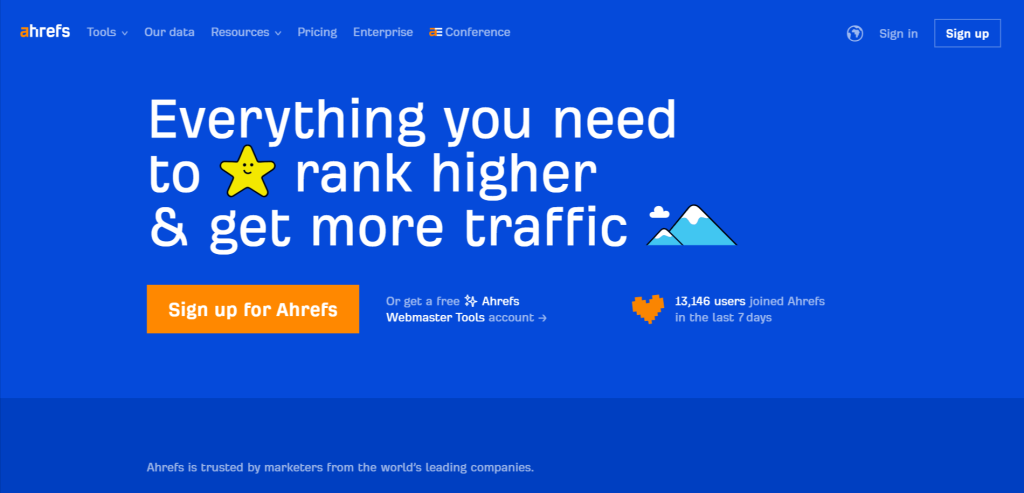
It lets you research keywords, track backlinks, and give you an idea of how your competitors approach their SEO. While Ahrefs offers free SEO tracking tools that small businesses can benefit from, it doesn’t provide guided flows, and new users might find it difficult to navigate their way.
Pros
- Free SEO tools
- Click-rate metrics are available for each keyword
- Content gap analysis
- Rich keyword database
- Great filtering options for keywords and backlinks
- Detailed keyword research with key information such as volume and cost per click
- Easy to set up recurring site audits for multiple sites
- Offers technical SEO audits
Cons
- Steep learning curve owing to its complex user interface
- No free trial
- Limited integrations
- More ranking keywords are only available with each plan
- Somewhat expensive for small businesses
Ahrefs is best for businesses with large SEO teams owing to its pricing and complex user interface, which requires some level of expertise. It’s also best suited for users who want to build and sustain backlinks as the primary part of their SEO plan since Ahrefs is well-known for its backlink tracking tools.
3. BrightLocal – Best for local SEO
In my test and analysis, I picked BrightLocal as the most suitable SEO optimization software for local search engine optimization. The tool offers local keyword rank tracking, analytics, SEO audits, and reporting. BrightLocal does it for small businesses or agencies seeking to boost their performance and visibility in local search engines. Users can easily track local rankings to get an overview of their site’s performance.
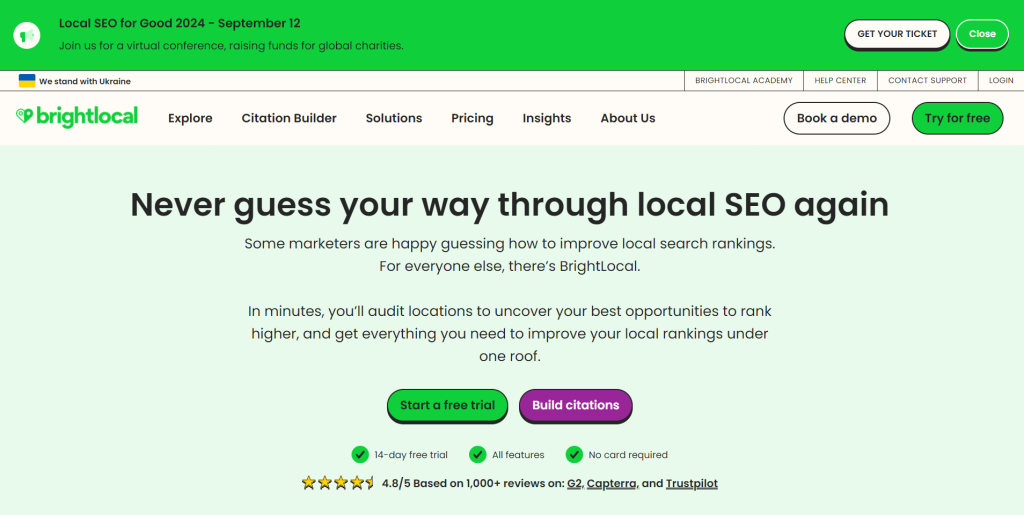
Something else I find quite intriguing about BrightLocal is its reputation management suite, which lets businesses generate, manage, and display their online reviews. With the wealth of features it provides coupled with its affordable pricing, small businesses selling their products locally would find BrightLocal suitable.
Pros
- An intuitive user interface makes it easy to navigate
- Its reputation management suite makes it easy to monitor online reputation
- Simplified local search tracking
- Ability to perform local SEO audits
- Seamless integration with web analytics tools
- Plans available for businesses with more than 50 locations
- A free trial is available
- Excellent customer service
Cons
- Users cannot print reports
- Lack of multiple geo-locations in one ranking report
- Costly when ordering citations for thousands of clients
- Phone verification is tedious for some users
BrightLocal is best for users seeking to optimize visibility in local search results. It’s also a budget-friendly option for professionals looking for a good SEO tool at a pocket-friendly price.
4. AnswerThePublic – Best for longtail keywords
AnswerThePublic is your go-to SEO optimization software for question-related keywords at zero cost. You simply type a keyword and get many questions your customers care about that your competitors might not have tapped yet. With AnswerThePublic, you get insight into what your target audience is searching for online, helping you develop content ideas.
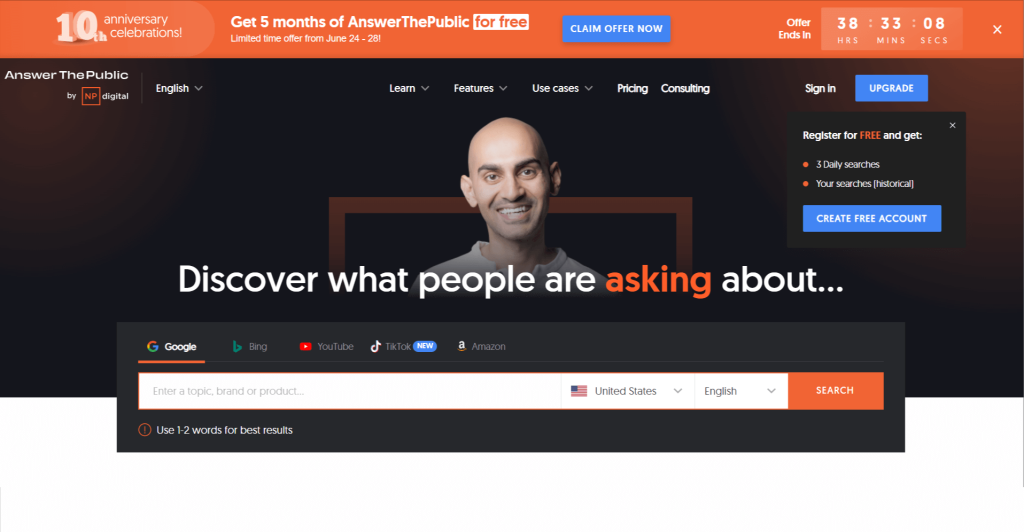
However, I’d point out the limited functionality of the free plan. While users can access basic keyword data at zero cost, they’re limited to three searches per day, which might limit anyone who wants to achieve more within a day.
Pros
- Easy-to-use keyword research tool
- Affordable monthly and lifetime plans are available
- Seven-day free trial for new users
- High value even for free users
- Offers a lot of relevant data for content generation
- Up-to-date search queries
Cons
- Limited searches per day with the free version
- Relies on data from Google’s autocomplete feature, which may not always be accurate
- No customization option for search queries
- No added SEO features
- No customer support on low-tier plan
AnswerThePublic is best for small businesses or content creators seeking relevant content ideas based on search queries. It’s also a great option for users on a budget who may be interested in an affordable lifetime plan.
5. RankMath – Best for WordPress sites
An SEO plugin is a must-have to improve your content’s ranking. Based on my test and analysis, RankMath is one of the best SEO plugins for WordPress sites. It offers many more features than Yoast, which is popular among users. While this SEO optimization software is free to use, it’s a bit limited, and you might have to get the paid version for additional features. The good thing is that the premium version is also quite affordable, so it’s not a bad idea to give it a try.
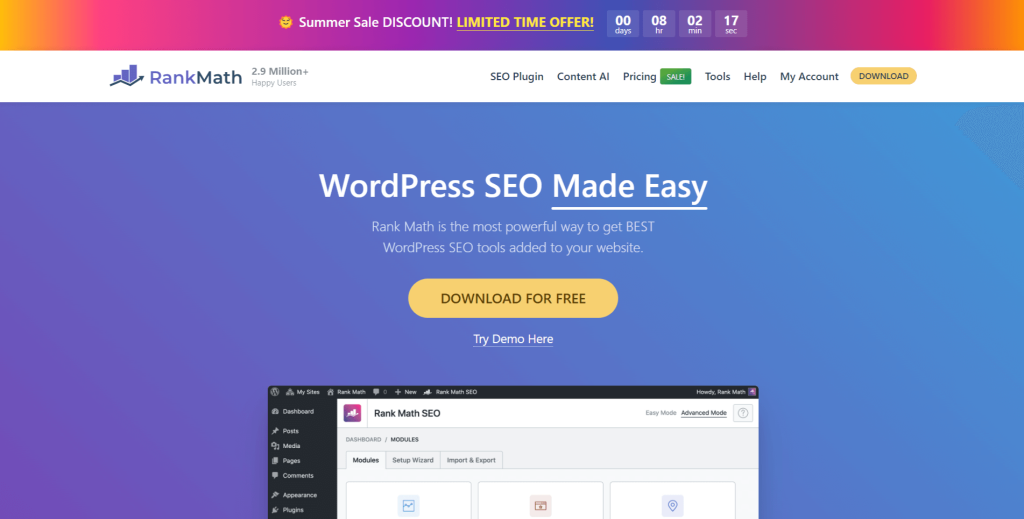
RankMath Pro has useful features such as automatic alt tags on images and AI content helper, which, in my opinion, saves time. With its website traffic analytics, you can quickly make necessary changes to your site and improve your traffic on Google.
Pros
- The free plan is more comprehensive compared to other tools in the market
- User-friendly interface
- Integrates with Google Analytics
- Offers instant indexing on Google and Bing
- Fast and reliable customer service that’s available 24/7
- An extensive guide that is helpful for beginners
- Easy-to-use AI Content creation tool
Cons
- Targets primarily long-tail keywords
- The schema editor is great but not customizable
- Conflicts with some WordPress plugins
RankMath is best for anyone seeking to install an SEO plugin on their WordPress website without spending a fortune. It’s also beginner-friendly, as the interface is easy to use, and guides are provided to help new users.
6. MozPro – Best for link building
MozPro is commonly known for its data pool of backlinks. It offers more links than most of its competitors, like Ahrefs. With over 40 trillion links in its data system, MozPro offers more comprehensive link metrics than some of the best SEO software tools. It’s also quite generous with its reporting options, allowing users to generate unlimited reports across all plans.
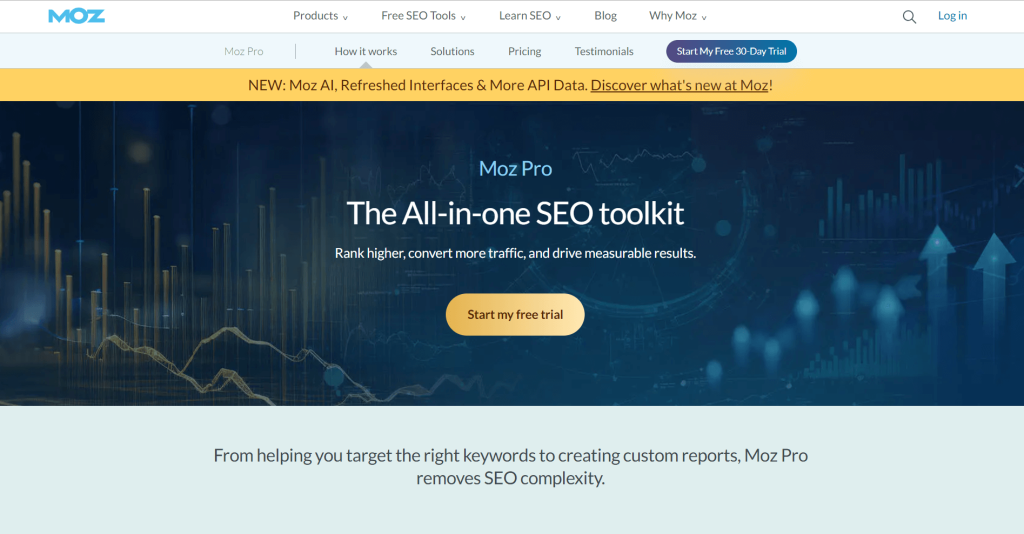
However, MozPro has a steep learning curve and is thus not beginner-friendly. Also, while it offers a 30–day free trial, there isn’t a free version. That leaves you no option but to go premium after the free trial.
Pros
- Comprehensive links data
- 30-day free trial
- Identifies technical website issues
- Excellent reports
- Keyword rank tracking
- Detailed search volume metrics
- Excellent filtering options with its keyword explorer
Cons
- Complex user interface
- The range of features available may be overwhelming for some users
MozPro is best for those seeking to tap into the largest link database in the industry. It’s also a good alternative to Ahrefs for users looking for SEO optimization software with similar features but at a lower price.
7. Google Search Console – Best free SEO tool
This is Google’s own SEO tool, which gives it an upper hand in the industry. None of the SEO tracking tools available in the market can match their keyword database and the accuracy of traffic and visibility they get.
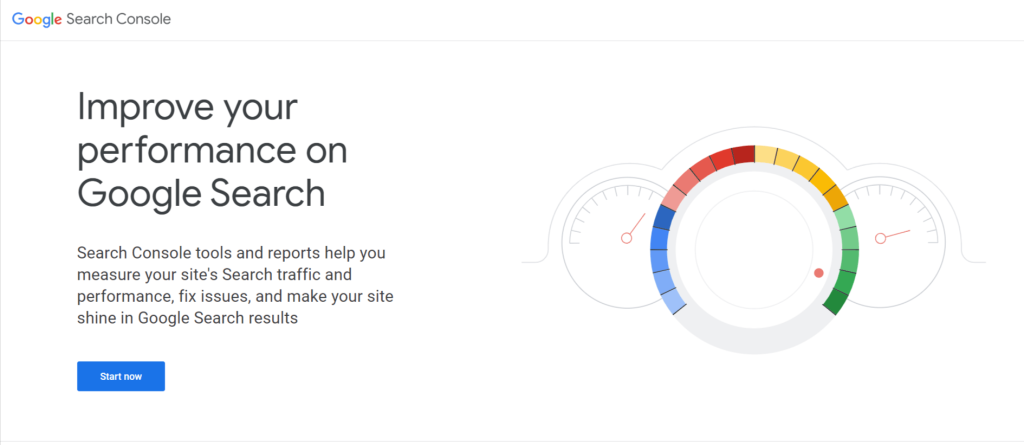
With that said, one limiting factor with Google Search Console is that you can only get information about a website you can access. As such, it might not be useful for competitor analysis, which makes it difficult to find new keywords and links. That means you’ll need a separate tool to audit a competitor’s site.
Pros
- A simple and easy-to-use interface
- Free to use
- Provides accurate data
- Accurate SEO traffic insight
- Great for tracking keywords
- Easy to track indexed pages of your website
- Supports multiple sites/domains
- Provides technical SEO feedback, e.g., site speed and mobile usability
Cons
- Restricted to only the sites you own, limiting competition analysis
- Some features only work well in conjunction with other Google tools
Google Search Console is best for anyone with a website who is looking for a free SEO tool to get useful information about their site, link data, page speed, and site errors. Owing to its user-friendly interface, both beginners and experts can use this tool.
8. Google Trends – Best for trending topics
Google Trends allows you to see what your target audience is searching for on Google by location and topic. You can access aggregate search data and specific search queries in 100 countries, 28 languages, and over 900 categories.
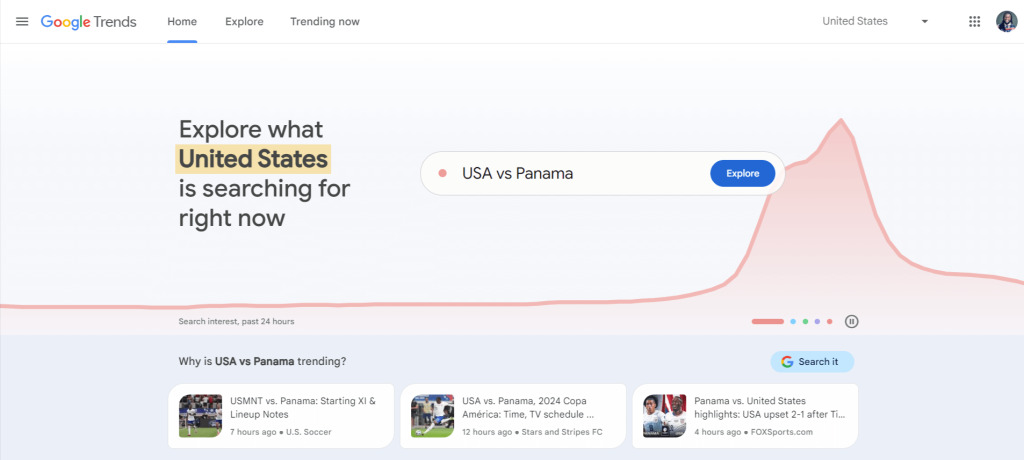
With this information, you can create content around trending topics to drive traffic to your website. But it’s based on overall search trends and may not be useful if you want to see what competitors are doing.
Pros
- Free and easy to use
- Allows for more specific searches
- Shows trending topics across regions
- Helpful comparison charts
- Ability to compare multiple search terms or keywords side-by-side
- Allows users to filter search data by geographical area
- Data is reliable
Cons
- It doesn’t show the actual search volume for a given term
- The data output can be overwhelming
- No print is available for reports
Google Trends is best for anyone seeking to create content around trending topics to drive traffic to their website. You’d also use this information to create paid ads and run seasonal campaigns.
9. Google Analytics – Best for detailed reports
Unlike other SEO tracking tools mainly designed to help you find keywords and backlinks, Google Analytics helps you understand your site’s traffic user behavior and measure whether your SEO efforts are bearing fruit. Use this tool alongside other SEO tools, such as Google Search Console, to better understand where your traffic is coming from.
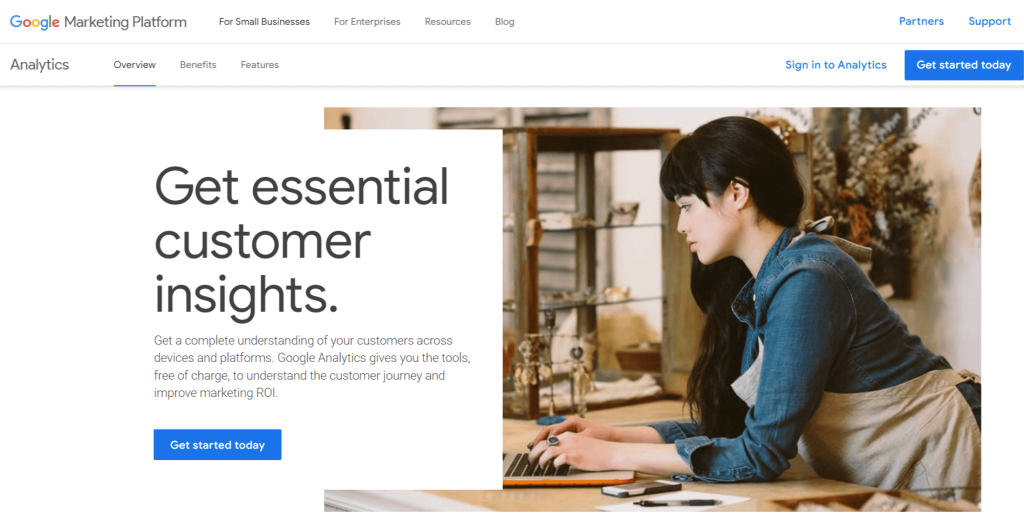
The good thing is that this tool is free and has a premium option. The only thing I don’t find interesting is that Google has never published the paid version, and users only get pricing by quote.
Pros
- A free plan available with standard features
- Easy to set up
- Seamless integration with other Google services
- Ability to create customized reports
- Detailed reports and data visualization
- The default account supports up to 100 properties at a given time
- Provides a comprehensive analysis of website traffic
- Data is accurate
Cons
- Pricing by quote only for the premium version
- A steep learning curve owing to its crowded user interface
- Only a limited number of audiences can be created
Google Analytics is best for large and small enterprises seeking to obtain detailed reports and measure their SEO performance regarding traffic and user behavior. Users can benefit from the features at zero cost with its free version.
Grow Big with the Best SEO Software for Small Business
In this article, I’ve discussed nine SEO tools based on my research and findings. I believe I provided all the useful information you need to choose the right SEO optimization software for your small business.
But if you’re looking for a comprehensive SEO tool with a free plan, consider Google’s suite of tools (Google Trends, Google Search Console, and Google Analytics). At least for each of them, you get a lot more without needing a subscription. On the other hand, if you’re looking for more than SEO optimization, a tool like SEMRush has much to offer in content marketing at a small fee.

